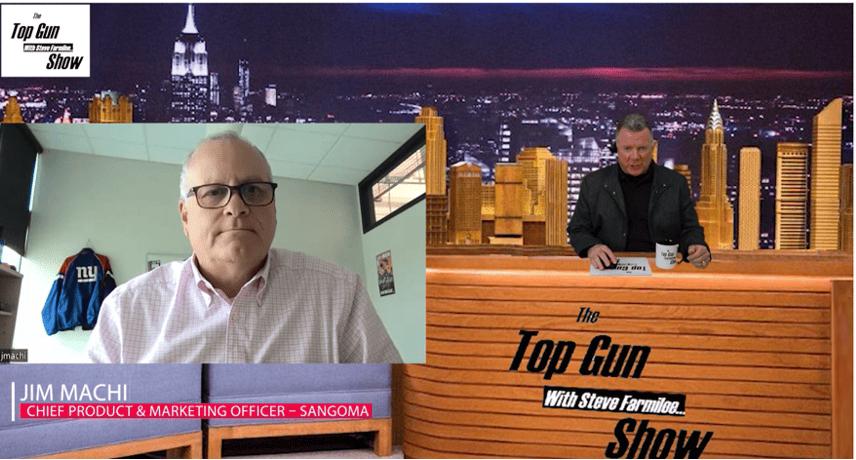UCaaS & Its Benefits For The Modern Team Collaboration Tool
The office landscape is constantly in flux. Whether workers are sitting down at a desk in a physical, in-office location or in the cozy confines of a workspace just feet from the bedroom, the need for enhanced forms of collaboration and communication tools are constantly growing.
For today’s team-based software, having access to a Unified Communications as a Service (UCaaS) platform and other modern communications tools – such as cutting-edge team collaboration software – is an absolute necessity.
Today’s brand of UCaaS solutions provide the vigorous communications system needed to increase productivity and efficiency, share joint work, quickly and accurately help customers, and enhance how the organizations of today operate. As the enterprise struggles to enhance these elements in a world where workers are often separated from across hundreds – or even thousands – of miles, organizations are discovering the many benefits of increasing worker engagement using a UCaaS environment.
At its core, UCaaS and other pay-per-use services promote almost limitless capabilities. With team-based software, the tech helps make the organization more flexible, and offers unique scalability options with virtually no ceiling as to their expansiveness. Plus, the as-a-service packages offer many of the standard options needed for employees to share information, co-draft documents, communicate with one another and boost operational output, regardless of geographic location.
Team Collaboration For Every Business
Today’s modern workforce is in need of a comprehensive team collaboration software set for “hyper” productivity that centralizes their toolkit and drives teamwork and projects.
Team collaboration tools need to support all communication needs, including, to name a few:
- Direct messaging and video conferencing with collaborators both inside and outside of the organization
- Channel, group, and private messaging capabilities
- Sharing work on files and other content
- Customizable options to integrate third-party apps
- Integration with UCaaS for expanded communication and collaboration support
Other features team collaboration solutions should also support include: browser-based access; guest user account support; channel and personal workspace management; support for telephony services such as third-party call control, fax and other elements; contact and file management; desktop and web-based notifications, and basic searches.
Essentially, this packaging guarantees that all workers are accessing the same resources, with fewer concerns related to storage and other logistics. This aspect is one of several positive effects that employing team collaboration software with a UCaaS element provides. Additional benefits are outlined below.
Employee Productivity
Team collaboration deployments also tend to streamline the employee experience, making them more productive in their daily tasks. By gaining access to on-demand communications platforms and software from the same interface, employees no longer need to navigate between multiple applications, saving considerable time and reducing app overload. A cloud-based phone system integration offers additional benefits as the central hub for all elements: collaborative software, video conferences, and screen-shares.
Maneuverability
UCaaS allows the teleworker and in-office employee alike to work under the same conditions, using the same services and accessing the same resources for collaboration and communication. By granting staff with tiered access to the same technology, there are marked reductions in both miscommunication and missed calls! Tech support is also more easily deployed, as all employees are using the same installation.
Reduced Physical Maintenance & Security
For the organization specifically, dependence on a cloud-based infrastructure translates to reduced overhead and maintenance cost related to software purchases, as well as physical equipment! Information and physical assets no longer need to be stored and maintained by the company, with those elements all covered by what translates to an automatically updated service rental.
Similarly, the individual employee is no longer on the hook for necessary tasks such as patch management; all updates are pushed to the software automatically to maintain both optimal and secure systems. Aside from automated security, encryption and other tools, a UCaaS implementation also offers features to promote compliance with federal regulations governing document retention and management.
Automated Analytics
UCaaS tools offer numerous administrative features for determining bottlenecks and other issues, providing insight into remediation best practices in a consolidated dashboard that would otherwise not be available for disparate systems.
The post UCaaS & Its Benefits For The Modern Team Collaboration Tool appeared first on Sangoma.