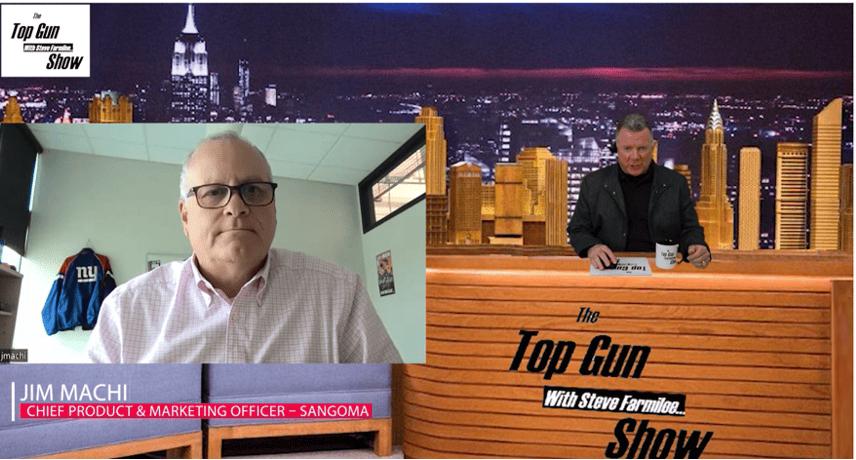How to Factory Reset a Cisco SPA514G/SPA504G Phone
With either the Cisco SPA504G or SPA514G factory resetting the phone is quick and easy!
Simply follow these steps:
1 – Press the menu/settings button ( that the button that looks like a piece of paper )
2 – Enter 14
3 – Press OK which will be displayed as on one of the softkeys under the screen
Once confirmed the phone will reboot and use your networks option 66 to talk to your phone system and you are on your way!