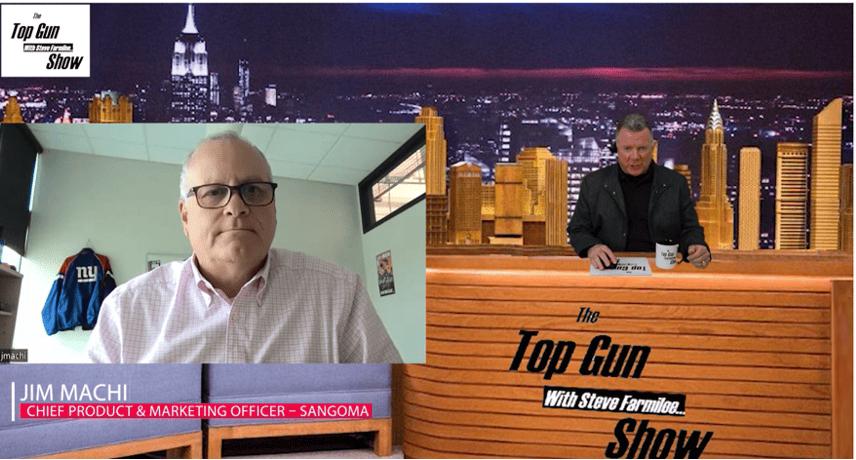Resetting a Polycom VoIP phone to factory default IP V2
Resetting or as some people call it Restoring a Polycom VoIP phone to the default settings requires a lot of fingers and of course the right key code or sequence.
If you have a Soundpoint IP 650 as an example the spider codes as I like to call it are as follows:
Hold down the 4, 6, 8 and * dial pad keys all at once. After a few seconds you should see the phone prompting you for a password, enter your password and your phone will now reboot to the default settings including the default administrator password.
This key sequence will work for the IP 450, 550, 600, 601, and 650, and 670 and VVX 1500 phones.
Models: Polycom SoundPoint IP 450, 550, 600, 601, and 650, and 670 and VVX 1500.