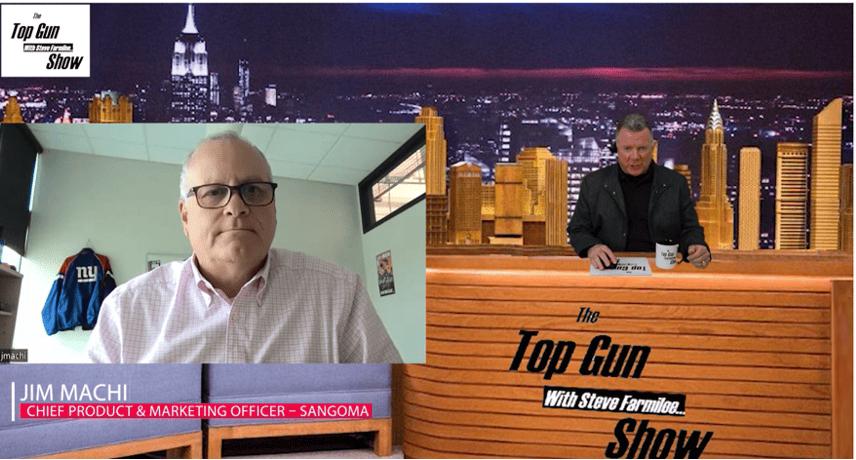Customize and Track Call Campaigns with Unified Communications
With today’s technology and analytics tools, businesses have more visibility into lead sources than ever before – to the point that it can quickly become overwhelming. You can measure everything from email open rates and promo codes used, to YouTube views and filled-out-forms. But what about phone calls?
For industries outside of basic e-commerce, the vast majority of leads and sales come in via phone, so customizing and tracking their journey is vital. Implementing a Unified Communications (UC) solution is an easy, effective, and affordable way to do this.
Here are some of the UC features that help the most with your call campaigns:
- Intelligent call routing allows your employees to route calls to specific departments based on which campaign the customer is calling about. If you have separate numbers for each marketing campaign (for example, you have one for a digital billboard display and one for an email campaign), you can set up automatic routes to get customers where they need to be, without asking.
- Interactive Voice Response (IVR) lets your business record and play back additional information to callers as they reach your system. You can customize the message for each phone number used. If a customer sees your billboard ad for a free lawn evaluation and calls the number listed, you can tailor the message to appeal to that specific promotion.
- Caller ID control allows a business to customize the caller ID that the employees see, which lets them know which ad campaign likely triggered the call. For example, your employee will see something like 555-555-1212 billboard ad on their computer and phone when the incoming call is received. This enables the employee to answer the phone and be prepared to address the messaging in the ad.
- Mobility allows your employees to receive campaign calls from their mobile device and still see the proper Caller ID information. This means your traveling sales team has the same control as your in office team.
- CRM Integration makes it easy for employees not only to reference customer information when receiving calls but also to ensure that all details of a call are noted in customer records.
In addition to the features UC facilitates for your call campaigns, it goes even further by measuring the results of your efforts:
- Call Reports allow your business to run reports by incoming phone number so you can see exactly how many calls the custom call campaign generated, including which days and times were the most popular. This is valuable data for your next call campaign.
- Queue Reports allow managers to understand the performance of employees. These reports give metrics such as customer wait times, talk times, answered and abandoned calls, and much more. These are valuable insights that can be used in determining employee scheduling and performance reviews, as they provide a birds-eye view of how the campaign is being handled on your end.
- Call Logs allow you to track an individual call from beginning to end. Managers can see who talked to the caller, and if the caller was transferred or disconnected for any reason. These logs are especially valuable in customer complaint situations.
- Scheduled Call Reports can be set up to be automatically sent to a manager’s inbox on the day, time, and frequency that they choose. If you’re out of town but want to take a look at how well your half-off sale is performing (which you promoted with a unique phone number), you can view your custom reports anytime, anywhere.
Customers are increasingly using their smartphones for browsing websites, purchasing products and services, and calling companies directly. In fact, many mobile searchers call a business directly from search results, so tailoring the phone call experience for your customers is imperative. Unified Communications solutions have the features and tools your business needs for effective call campaigning and tracking.
The post Customize and Track Call Campaigns with Unified Communications appeared first on Sangoma.