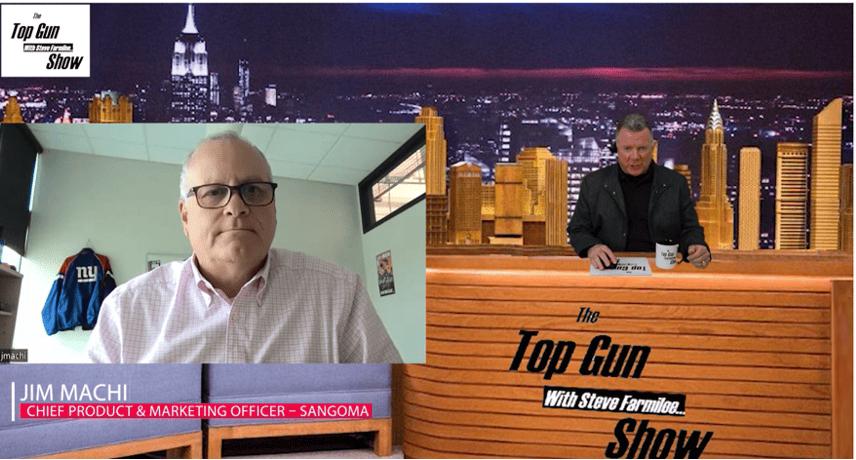Essential Features for your Virtual Contact Center
In case you missed it, the business world is going through some growing pains as organizations grapple with the unique challenges of staying in contact with employees and customers, without any close contact. The recommendations of the US Center for Disease Control and other public health organizations have forced businesses to rapidly roll out policies and technology to continue to operate “business as usual,” while our lives feel anything but usual.
The question for these businesses is how to accommodate both the increased contact volume from customers quarantined at home and the need for employees to address these customers while working from the safety of their own homes. And that’s where a trend that was already gaining popularity perfectly addresses at least some of the challenges of the “new normal”: virtual contact centers.
What is a Virtual Contact Center?
As Jim Machi mentioned in a recent Machi Minute, the concept of a contact center arose out of the old-school call center when customers began to contact businesses in ways other than a telephone call (especially after the advent of email and other web-based communications). While adding a variety of new contact methods, contact centers still looked like call centers with dozens (or hundreds) of employees commuting to offices to do their work of addressing customer needs.
While this might still have been necessary even a decade ago to ensure network security and quality of service, the reality of modern life and network technology is such that most people have the high-speed Internet necessary to take care of their work, from home. This has enabled a radical reenvisioning of the workplace and the rise of virtual contact centers, which can save businesses money while boosting employee morale. Rather than commuting to an office, agents in a virtual contact center simply login from home to complete their work, with no change in service for customers contacting the business.
Essential Features for Virtual Contact Centers
So, let’s say you’re a business who may not have realized before that they operate a contact center in some capacity (and that can be any business that receives enough contact to require a dedicated employee or team to handle the calls, emails, and more), what should you look for in a virtual contact center solution? Here are some of the essential features for virtual contact centers:
Reliable Web Client – the Central Hub of the Virtual Contact Center
What separates virtual contact centers from “regular” contact centers is the flexibility for agents to work from anywhere. Naturally, that means that the web client for virtual contact center solutions is the central hub of operations for agents and managers and must be reliable and intuitive, to allow streamlined, remote onboarding and ensure the trustworthiness of the solution.
The best virtual contact center solutions feature easy-to-use, browser-based user interfaces that enable agents to simply login to access the full suite of communication tools available to them.
 To see examples of this type of intuitive web-based user interface, check out the Switchboard and Switchvox Softphone for Switchvox Unified Communications contact center solutions or Zulu UC and Zulu Mobile for PBXact contact center solutions.
To see examples of this type of intuitive web-based user interface, check out the Switchboard and Switchvox Softphone for Switchvox Unified Communications contact center solutions or Zulu UC and Zulu Mobile for PBXact contact center solutions.
Call Queues – the Heart of the Virtual Contact Center
 Contact centers exist for the sole purpose of boosting revenue and providing better customer service by more efficiently handling customer communications. The crucial element in achieving this is a well thought-out system for contact distribution. In modern contact centers, this is accomplished through call queue functionality, which provides virtual lines for customers to wait as short a time as possible to receive attention.
Contact centers exist for the sole purpose of boosting revenue and providing better customer service by more efficiently handling customer communications. The crucial element in achieving this is a well thought-out system for contact distribution. In modern contact centers, this is accomplished through call queue functionality, which provides virtual lines for customers to wait as short a time as possible to receive attention.
The best virtual contact center solutions feature advanced call queue features like queue priority and global arrive time that allow any number of important parameters to determine the right order to address incoming customer contact. Other useful call queue features include the ability to assign overflow agents who can seamlessly handle customer contacts when queues become too full for those responsible for it.
Interactive Voice Response (IVR) Technology – Intelligent Automatic Call Distribution
On a side note, you may be wondering how incoming calls and other forms of communication are assigned to the right queue. Long ago, this task would have been handled by an army of receptionists, but now that would be an unheard of expense. That’s because current technology enables automatic call distribution, a cornerstone of the modern contact center.
And what’s more, not only can customers indicate the call queue they believe addresses their needs, advanced Interactive Voice Response technology (commonly known as an IVR) allows callers to be qualified conversationally, using their voices instead of listening to endless directories of numbers to press. Sometimes, these IVRs are so well-designed that it can be difficult to tell, as a caller, whether or not you are speaking to a human being or an artificially intelligent contact center solution.
Statistics, Reports, and Analytics – the Brain of the Virtual Contact Center
Just as the web-based user interface is the central hub and call queues are the heart of the virtual contact center, the communication platform’s ability to provide detailed reports, real-time statistics, and actionable analytics serves as the brains of the contact center. 
The best contact center solutions provide robust reports instantly, while giving the option to schedule reports to be generated and sent automatically for review. The reason for this is simple, especially for virtual contact centers. Agent performance can easily be monitored, and contact center workloads can be more flexibly managed. If there is a consistent spike in activity, more agents can be assigned to a queue. And for random flare-ups or declines, agents from other queues or job responsibilities can be reassigned as temporary overflow agents, and vice versa.
Real-Time Wall Board
One very useful feature of Sangoma Contact Center solutions is the ability to display valuable switchboard statistics on a dedicated “wallboard”. This is useful for agents trying to stay on top of workflow and for managers looking to most efficiently staff their call queues. And this is just as true for virtual contact centers, with agents and managers having access to the Wallboard functionality from their home offices.
Sangoma Virtual Contact Centers and CCaaS
Looking for an affordable contact center solution for your business?
Many organizations, even small businesses, are finding that contact center functionality is a vital component of their next business phone system. Luckily, Sangoma is proud to offer the best value in Unified Communications (UC).
Sangoma’s award-winning UC platforms, in addition to merging many different methods of communication into a single platform and interface, include advanced contact center functionality built-in and available to users for no additional cost. Plus, these UC contact center solutions offer businesses the advantage of using the software hosted in the Cloud (contact center as a service or CCaaS), making it that much easier to enable virtual contact center operation. 
Click here to schedule a personalized demo of Sangoma’s premier contact center and CCaaS solutions! A friendly Sangoma product specialist will be happy to help you determine your business needs and offer pressure-free solution advice.
The post Essential Features for your Virtual Contact Center appeared first on Sangoma.