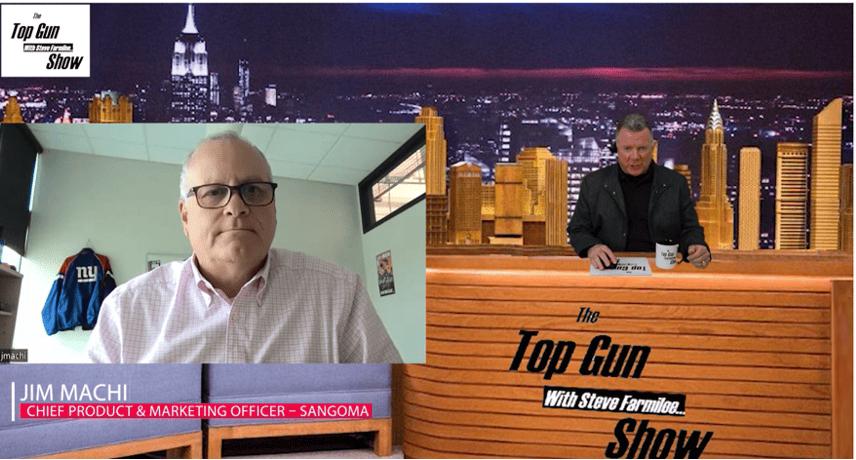10 Things Organizations Should Look for in Cloud-based Mobile Access Control
In an earlier blog, we wrote about how cloud-based Mobile Access Control is disrupting the market at break-neck speed. Nowadays, savvy small and medium-sized businesses (SMBs) have discovered that cloud-based systems can deliver benefits for workplace security just as they do for business phone systems and communication tools. In fact, data shows that nearly 40% of end users have already deployed wireless door locks as part of their access control solution.
There’s no doubt that users today demand seamless digital experiences, and cloud-native mobile access controls certainly help organizations satisfy these needs. Gaining quick access to doors, elevators, and turnstiles with a simple tap or swipe can make a big difference to users. And since most employees already have a smartphone on them at all times, it makes perfect sense. What’s more, administrators can more easily manage frequent activities such as adding or revoking privileges for new and departing employees or providing guest access. It’s a win-win!
Like any technology, however, not all solutions are made equal. To ensure organizations get the most bang for the buck, we’ve put together the top ten things they should look for when considering different solutions. Let’s explore below:
Innovative, All-in-One Solutions
You’re likely already familiar with access control systems. But while legacy systems are cumbersome, requiring lag time to collect and distribute access components, cloud-based systems are quick and efficient, particularly when dealing with multiple job sites. Cloud-native controls are all-inclusive, including wireless door locks, sensors, software and controllers, which lets organizations implement a complete smart office system in one fell swoop.
Easy Onboarding & Control
Frequent tasks like onboarding employees or removing access can be tedious and time-consuming for a system administrator. But, on the other hand, cloud-native access control lets organizations automate processes for greater speed and efficiency. Administrators can also save time and effort with a system that can be controlled from the palm of their hand – from adjusting configurations to reviewing events. If the unlikely scenario occurs where an employee shows up without their phone, administrators can even remotely unlock the doors.
User-friendly Mobile Apps
With today’s access control systems, there is no need to purchase technology like key fobs. Instead, employees access their office through a designated mobile app, which works well considering that 93% of the U.S. population currently uses smartphones. Most people these days are already accustomed to conducting business with their personal devices: such as paying bills, sending money or verifying their identity – making it an easy learning curve. Within an app, employees can view the status of each door and swipe a small button to open it. The system then automatically resets the door status and logs the activity through the cloud.
Flexible Access
Administrators should be able to effortlessly add users, assign different permissions and access levels, or move access privileges to a different job site. Following installation, they should also enjoy significant flexibility in terms of how their employees enter their job site, as the system can work seamlessly – whether a business chooses to deploy a mobile app or distribute more traditional access control technology like cards or fobs.
Cost-effective
Adopting a completely wireless access control system, also referred to as Access Control as a Service (ACaaS), is typically an affordable option for businesses concerned with security. Cost-savings come from the system being quite simple to install and configure – never exceeding four hours! Oftentimes, ACaaS can leverage a business’s existing infrastructure, like using already-installed locks, which eliminates the need for extra wiring and their associated costs.
Complete Workplace Security
There is no need to fret about cybersecurity when implementing cloud-native access control. Seek out ACaaS technologies that use encrypted cloud-based technology to authenticate employee devices and activity. The system’s integrity is further enhanced by existing smartphone safety technology like facial and fingerprint recognition. Modern access control solutions are “contactless,” which also contributes to overall workplace safety. These systems reduce the need to touch key cards, fobs and door readers – reducing the spread of contagious contaminants.
Integrated or Standalone Installation
You’ve probably already realized that ACaaS is flexible enough to work well for any operation, even with pre-existing security setups. Whether you or your customer wants a fully wireless ACaaS solution or would prefer to seamlessly build upon previously installed infrastructure, it’s all possible with modern access control.
Remote Management
Administering modern access control technology should be done independent of location and from any connected device. Talk about the perfect option for the hybrid workforce! Whether in-office, at home or on the road, admins should have complete visibility into their system and total control over who’s accessing the office – all from their mobile phone.
User Directory Integration
Having an access control system that integrates with a user directory is a must. It allows for the intuitive configuration of user permissions, the establishment of groups and enables automatic provisioning via emails sent to users’ mobile devices.
Smart & Secure! Smart Office Solutions from Sangoma
Sangoma SmartOffice brings the best of advanced access control to users’ smartphones. Nearly every business has security considerations; yet many lack advanced access control. Employees may have a key or fob to get into the building, but this falls far short from the efficiency, security and affordability of Sangoma SmartOffice.
Managed entirely through the convenience of the smartphone, SmartOffice operates over Wi-Fi or cellular connections to physically open locks. And since it is integrated with the Sangoma unified communications (UC) system, administrators can access user directory information to easily manage users, groups, and permissions for office access and the PBX from any location.
Sangoma Cloud service powers SmartOffice, ensuring that every user and every action is properly authenticated within the system. Seeing as the solution also uses employee smartphones, SmartOffice integrates common mobile security features like password protection. These security protections work together seamlessly to guarantee only certified persons have access to the premises.
Finally, as businesses grow, so too will SmartOffice. There is no limit to the number of wireless doors or mobile users that can be included. No matter how a company develops over time, SmartOffice can remain the foundation of its operational security.
Want to explore improving your company’s security with SmartOffice? Contact us today!
The post 10 Things Organizations Should Look for in Cloud-based Mobile Access Control appeared first on Sangoma.