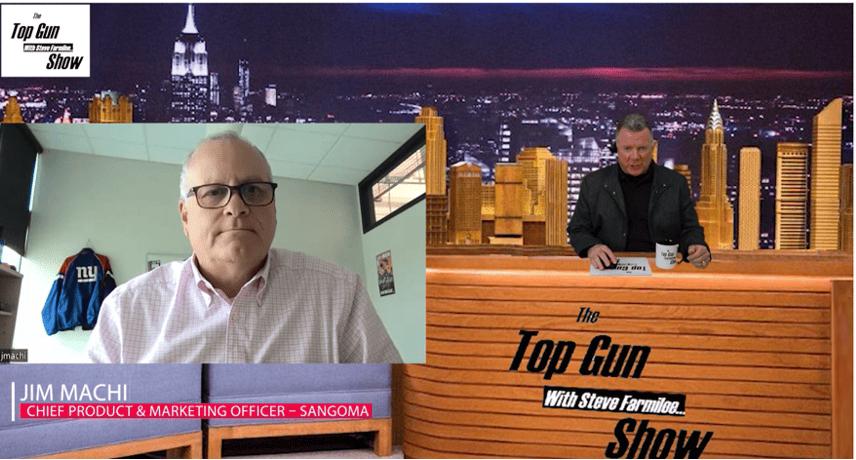How do I reset a Cisco 7960 / 7960G VoIP phone to factory settings?
So you have a Cisco 7960 and you want to factory reset everything back to default settings, no problem. Note that everything will be wiped out of the phone, so make sure this is what you want to do.
- Unplug the power from the phone ( if your using POE, unplug the network cable )
- While holding down the # key plug the power back in.
- As the phone power cycles the display will suddenly show “Reset key sequence detected” towards the bottom of the screen. You will also notice that the headset, mute and speaker buttons start to flash. Within 60 seconds you need to type in the following key sequence: 123456789*0#
- Now the phone will ask you “Save network cfg? 1=yes 2=no” and pick the appropriate choice for what you are wanting to do. Since we like to provision we tend to click 2 and let the phone get completely wiped out.
- Now that you have completed the factory reset your phone will either provision via TFTP or you will need to manually configure the registration information.