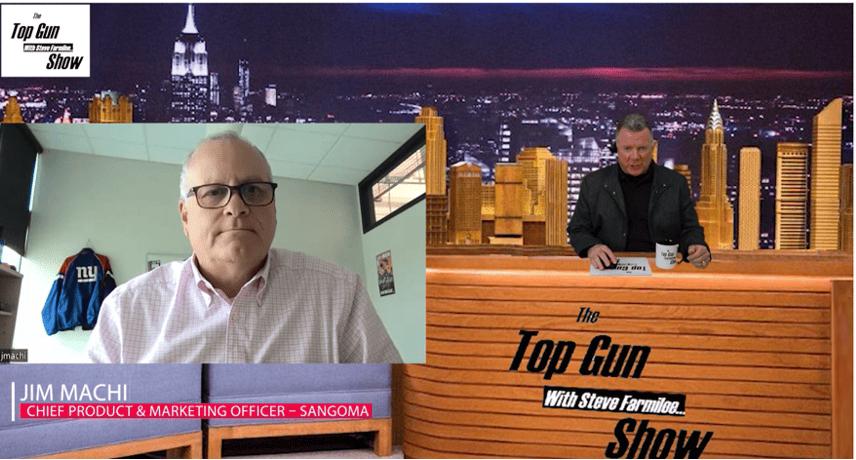Blacklisting a Caller
We have all been there, your busy working the phone rings and you don’t recognize the phone number. Maybe it’s a new client, or an existing one calling from somewhere else and low and behold you hear an automated recording trying to sell you SEO services, Insurance and a million other things you aren’t interested. Frustrated you hang up and try to re-focus on what you were working on. You think, I’m in the do not call database, so how can I stop these telemarketers from calling again?
If you’re running a VoIP system there may be light at the end of the tunnel… blacklisting! Depending on your phone system you should have a blacklisting function. This basically creates a list of phone numbers that when they called from play a built in message “The number you have dialed is not in service, please check the number and try again” started off with 3 tones. We have all at one time or another heard this message, now if the caller is a human they may possibly calls again to confirm they didn’t dial incorrectly but if it’s an auto-dialer their system automatically drops the number .
The tones are the magic, these are called Special Information Tones which are recognized by dialer systems based on the AT&T/Bellcore standard this particular set of tones represents “Number changed or disconnected”.
This doesn’t guarantee that the dialer will drop you from their database since some of these systems know that people are putting these tones into their recordings to try to stop them from calling.
Each VoIP system has it’s own set of functions and use their own method for blacklisting. One of my favorites is FreePBX, if your running FreePBX the default setting is to dial *32 after receiving a telemarketer call, you will then be prompted by a voice recording and hear the number that you are requesting to blacklist confirming it’s the right number, if so press 1 to accept and your done. Now when that number calls again the will get the magic tones. If you want to experiment, call from your cell phone and blacklist yourself, call back in and hear the recording. You can remove yourself from the list through the web interface or using the *31 feature from any phone.
Hope that helps!