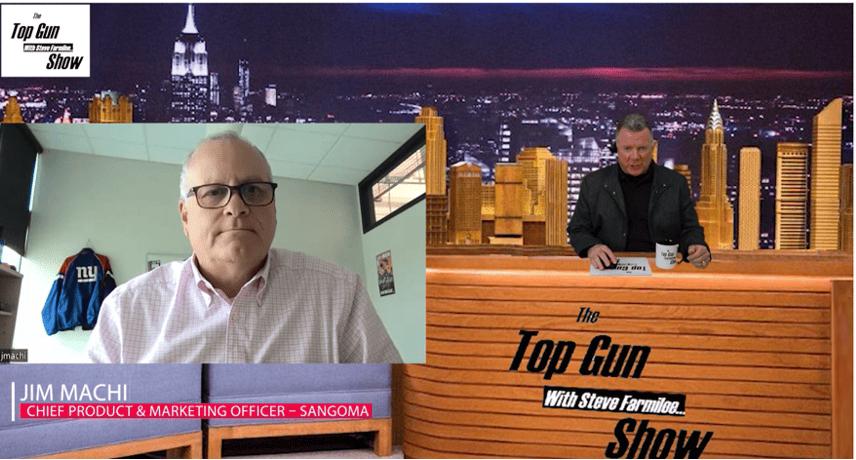Desktop as a Service & Why Your Business Really Needs It
You know the scenario: remote work is increasingly becoming the plan of choice for today’s organization. For many, it was born out of the necessity of the pandemic; others have been espousing its positives for years. Either way, today’s businesses need a plan to keep their tele-staff better organized, more productive and increasingly secure in a world where being able to work from anywhere has come into high demand.
Desktop as a Service: The Solution
Also known as DaaS, this cloud-based product provides a virtual desktop for remote workers to engage, interact and work over the internet. Licensed on a per-use basis and frequently at a pay-per-use rate, a DaaS system allows work-from-home staff to better engage with one another, connecting them from across the miles as if they sit as close as the next cubicle over.
On the back end, the service provider handles all of the hassles. Complicated, worrisome management and security tasks are covered as part of your DaaS subscription, allowing you to truly focus on what is most important: worker productivity and the bottom line.
Related: 4 Reasons Why Businesses Are Moving to Connected Workspaces
From the end-user’s perspective, nothing changes. They just turn on their system and connect to the service. Upon login, all of your organization’s resources open up right in front of them. Everything is there: tools, software and other productivity apps that they’ll need in order to do their job efficiently and effectively.
DaaS also helps to cut costs, and not just by consolidating overhead, maintenance and security as part of a monthly rate. It also eliminates the need for a dedicated work system. The DaaS window includes only critical work-related items, helping to keep your employee’s day-to-day work and home life compartmentalized, regardless of the device on which they are accessing the service.
Types of DaaS
There are two different types of Desktop as a Service implementations.
In the case of a persistent desktop, you or your staffer can customize and save the interface’s settings. This way, when your employees log on they gain streamlined access to the software – and any related resources – that they specifically require. With a non-persistent desktop, meanwhile, the entire experience is wiped clean at the end of the session, allowing multiple workers to access the same environment in what essentially becomes a shared cloud service.
Isn’t That VDI?
Actually, no. Desktop as a Service relies on an underlying virtual desktop infrastructure (VDI) that uses virtual machines to run the cloud-based desktop OS (operating system), but this is run by the service provider. Essentially, the virtual desktop is made available to your workers over a cloud connection.
Related: Top 6 Reasons Your Business Needs Collaborative Workspaces
A VDI’s assets are traditionally housed in the organization’s physical location, meaning that the owner is responsible for virtually all aspects of management, maintenance and security. This also means – because geo-redundancy is not an option with pure VDI – that there is inherently more risk of business disruption.
Why Should You Choose Desktop as a Service?
There are many reasons, not the least of which is the convenience of knowing that virtually all aspects of management are handled without incurring additional, physical investment.
Business Continuity
Your information is inherently more available than when it is stored at one physical site. With geo-redundancy, data is simultaneously backed up across multiple servers that are housed in different locations. Almost instantly, issues related to natural – and even man-made – disasters are a thing of the past.
Security
Data is encrypted and secured by the host service provider, thus alleviating any headache for the business. Additionally, the software is automatically updated and password management can be pre-set, eliminating concern over remote workers’ poor choices and their effect on the organization’s ultimate bottom line.
Management
Complicated and costly hardware and software maintenance become a non-issue, with the provider handling all aspects of the back end as part of your subscription fee.
Capacity on Demand
Companies can scale coverage to meet need, even increasing service availability to better support the addition of temporary staff or to address peak seasonal demand.
Accessibility
Users can log into a DaaS from virtually any internet-equipped device, and from virtually any location.
Reduced Overhead & Total Cost of Ownership (TCO)
DaaS eliminates the need for costly investments in hardware, software or their maintenance, replacing those expenses with a periodic, all-encompassing subscription cost. Areas where DaaS can help decrease total cost of ownership include, to name a few:
- Helpdesks: Support personnel can resolve issues remotely instead of being tied to the physical device
- Desktop Maintenance: With the ability to access desktops and applications using BYOD or thin client devices, IT staff saves time and effort maintaining company-purchased devices
- General Labor: OS patching, desktop infrastructure maintenance, finance, and application delivery are simplified with Desktop as a Service
These are, of course, only some of the reasons why a virtual Desktop as a Service deployment may be the right choice for your company and its remote staff.
For additional information on Desktop as a Service or its benefits to your organization, Sangoma is here to help. Contact us or request a demo today!
The post Desktop as a Service & Why Your Business Really Needs It appeared first on Sangoma.